 After the Windows install that would not end, I was a tad apprehensive going into Mint.
After the Windows install that would not end, I was a tad apprehensive going into Mint.I was afraid that any install problems would be magnified by the arduous preceding installation. But, remembering how quick and easy Mint's parent Ubuntu installed, I trustingly slipped the CD in and rebooted the computer. Of course my fears were unfounded. Let's take a look at the Linux Mint time line to see why.
8:32 -> CD in and machine rebooted
8:35 -> Live-CD is running
8:39 -> Install icon clicked
8:52 -> DONE! Yes, it's installed!
8:53 -> System rebooted to run from installed Mint
8:56 -> Updates being downloaded and installed
9:11 -> Had to reboot for new kernel and we are finished! My new OS is a go!
What, exactly, did I get for 39 minuets of effort? Only everything, my friend, only everything.
Starting with the live-CD, everything just worked. My Intel 950 graphics card was detected and the resolution automatically set to 1280x800. This is the first operating system to ever get this correct, for me. Even the splendid Ubuntu 7.04 defaults to the Intel i810 driver and requires some manual adjusting.
My Intel pro1394 wireless was also working from the start and, just like Ubuntu, Mint notified me that it was using restricted drivers. I only had to select my router from the network applet and away I surfed. Media buttons, sound card, Fn keys, touch pad, etc.. all work perfectly. It's as if Linux Mint was made for this computer.
As to meeting my humble computing needs? Linux Mint comes with Firefox, of course, but also has Flash and Java running. Being a Linux, SSH and md5sum are naturally included. Burning an ISO is simply a matter of right clicking and selecting "write to disk". Amarok meets my streamcast needs, and more, but I'll probably apt-get install streamtuner and xmms to have my old favorites.
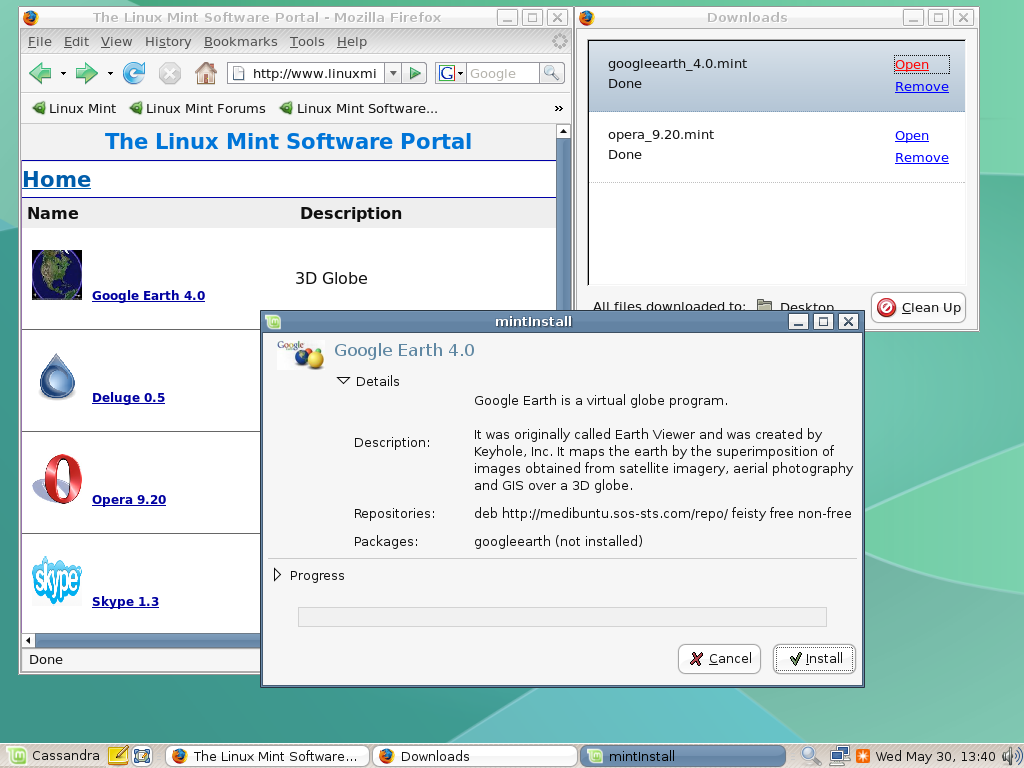 My Windoxs XP NTFS partition is mounted and appears to be read and write enabled. I hadn't really thought about reading and writing for my XP partition and can see this will be much better than my USB memory stick to transfer files. Good job Mint.
My Windoxs XP NTFS partition is mounted and appears to be read and write enabled. I hadn't really thought about reading and writing for my XP partition and can see this will be much better than my USB memory stick to transfer files. Good job Mint.I was feeling up after such a quick installation and decided to add Emacs, gVim, Java 6 SDK and the NetBeans IDE. These additions and playing around with my new beautiful OS, all the while smiling like a love struck teen, may have added 20 minuets to the install time.
One hour to install and personalize an operating system? That's the way it should be! Short of having the OS custom preinstalled, I can't imagine making Linux Mint anymore easy, or fun, to get going. Kudos to the Linux Mint team. Great job all around.
What does it all mean? Read the blog...
1 comment:
Great writing dude, i really like it.
You gave me will to try out 'Mint', someone had told me how good it was and i download it but never try it.
Now im sick of windows and it memory usage.
I think ill try 'Mint' very soon.
Best regards.
Post a Comment