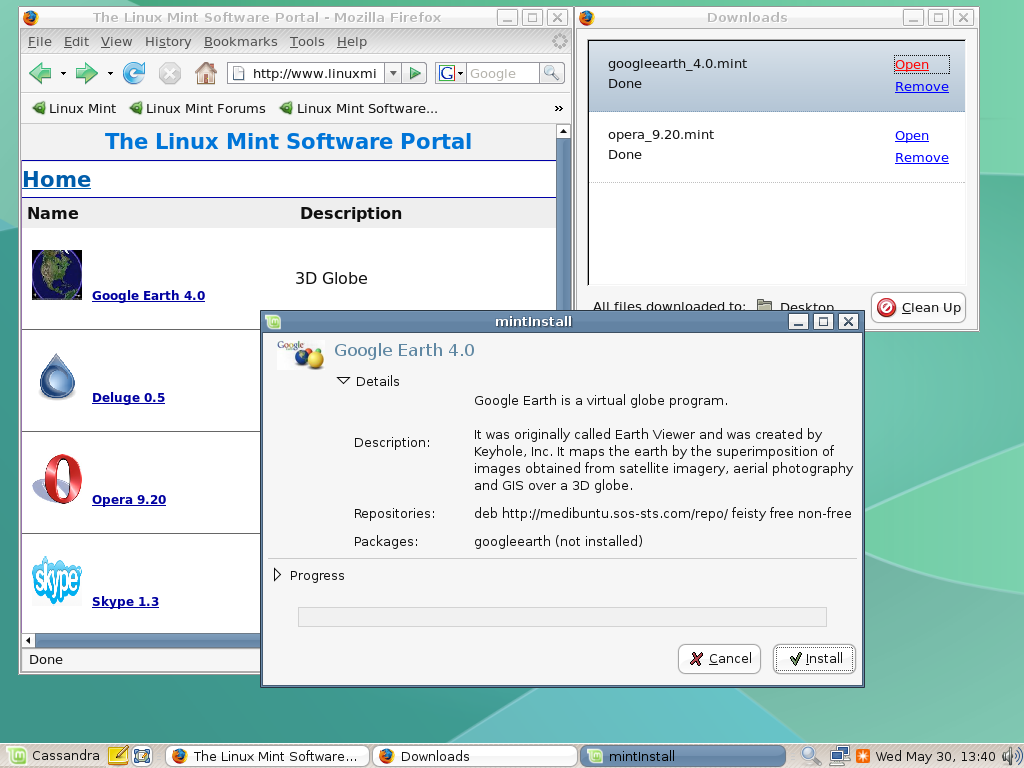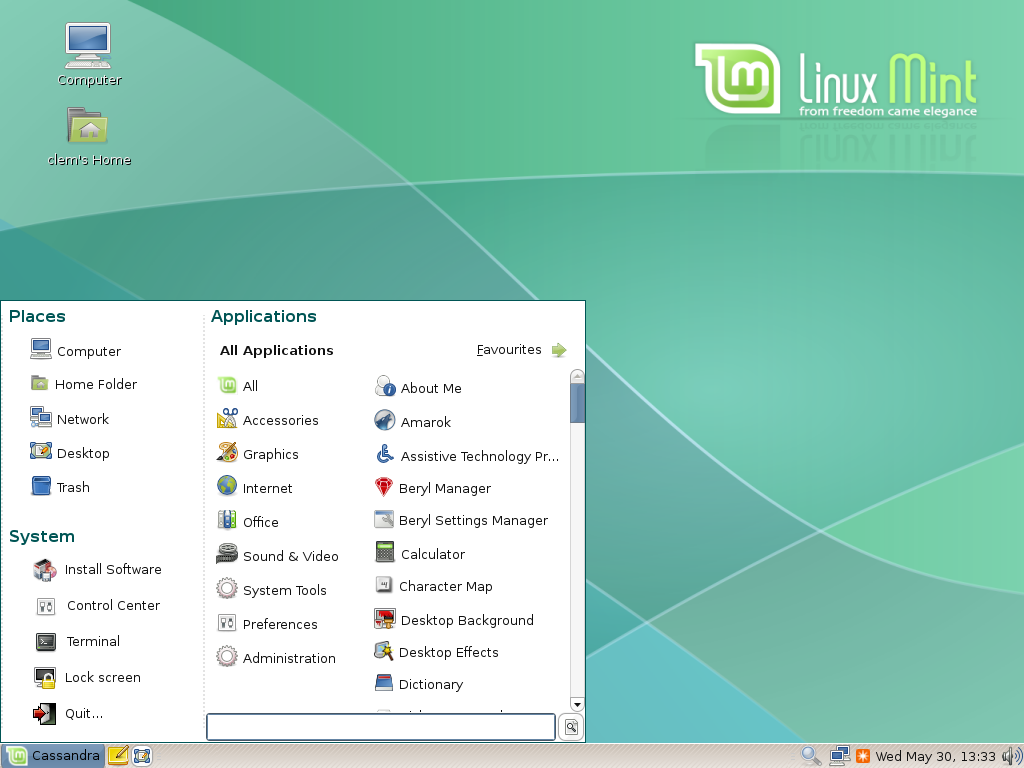
Why crusty old XP and not the sparkling new Windows Vista? For the unspectacular reason that it's what I have. You see, I purchased the computer about a year ago and Vista had not shook the world yet.
This particular machine came with an Intel pro3945 wireless network card and Intel 950 graphics card. Very much like the E1505N laptop Dell is currently offering with Ubuntu installed on it. I was constantly checking Linux on laptops and this Dell hit the sweet spot on price/compatibility at that time. The fact that it came with XP installed really didn't matter to me.
My initial affair with Windows lasted an entire two days. The first day I just wanted to make sure all the hardware was working and was a bit giddy with a "new computer" buzz. I spent the second day trying to remove all the "crapware" Dell had installed, with little success, and getting the machine ready to dual boot. At the precise moment Windows would not allow me to freely burn my restore partition to a DVD-R, I snapped. After a full day of battling crippled demos and irritating,
 worthless add-ons, I handed all 100 gigs of the hard drive over to Open Suse 10.1.
worthless add-ons, I handed all 100 gigs of the hard drive over to Open Suse 10.1.Well, here we are. One happy FOSS filled year later. I've ran nothing but various Linux distributions or FreeBSD on my laptop since that fateful day two and have honestly enjoyed it. If I'm so happy, why am I installing Windows now? Long story short, I have some simple applications and some web development I'm doing for people who run Windows. Mostly family and friends stuff, but making Windows necessary just the same.
Over the course of the next couple of pages we will examine how easily each operating system installed and what is needed to perform a few necessary task. A few things that I absolutely must be able to do are:
1. Use Flash and Java. A lot of content I need is delivered via these formats.
2. SSH and SCP. I keep my material on a home server and have to be able to get at it securely.
3. Burn ISO images and check md5sums. I'm in the distro of the week club. ;=)
4. Listen to Shoutcast streams. No local radio stations/long hours at computer.
First out of the gate, Windows XP.